Here's the latest in our series of Dev Blogs on the Arc – coming July.
Want to know more? Look out for Mod Osborne’s July BTS, and a healthy helping of Dev Q&As in the weeks to come.
But now, over to Mod Hing!
Hello peeps!
This is Mod Hing, Animator for The Guardians. I’m going to share some of the challenges I faced in trying to bring the spirit dragons of The Arc (as first mentioned in Mod Joe’s dev blog) to life.
Spirit dragons are the highest-tier slayer creatures that you will face on the Aminishi island. Before I started animating, some of the things I had to consider were:
- How the dragons will move around within a set area
- How are they going to translate from moving around to a 'ready' stance for combat
- How to deal with certain technical limitations of our in-house tools while in rigging and animating the dragons
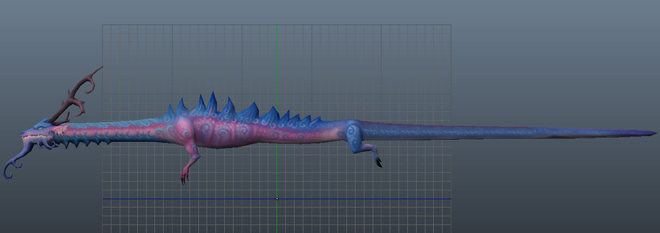
Spirit Dragon - Pre-Animation
First, I had to research how we wanted the dragons to travel around. We leaned towards Chinese dragon designs, which we decided should travel in a wave like motion where the head leads the body. So where the head turns, each segment of the body will follow in a delayed manner leading to the characteristic motion.
Finding out how I was going to animate the dragon with the tools we have took some R and D. We currently use an in-house animation tool which doesn’t come with a wave deformer, so there was no quick and easy way to make the dragon model animate in the fashion we wanted. Another way would have been to use a spine-like system with rotation, but because our tool has a non-standard rigging structure it would have taken a long time, requiring me to go through each frame adjusting the pose by hand. It wouldn’t have been impossible, but it wasn’t efficient enough for our needs.
So after doing some research with my team leader, we decided to use translate instead of rotations to animate the dragon.
First, the dragon was modelled in a straight line so it would be easier for me to change its body shape, and so it would deform better. I then rigged up the body into separate segments. To get the basic wavelike animation, I animated the neck of the dragon going up and down, and copied this motion to all the segments of the body behind the neck. After this, I selected all the body segments, offset the animation by one frame and copied and pasted the animation to the body segments. I then deselected the body segment behind the neck and did the same thing. Then it was a case of repeating the offset, copy and paste process, each time deselecting a segment behind the last segment until I’d gone all the way down the hierarchy. With the main animation complete, it was just the case of adding extra motion to the arms, legs and the features.
When it came to combat, we didn’t want the dragons to be in their travelling state as, they would have taken up too much room. We decided that the dragons should be coiled up while in combat to show that they are focused on attacking the player, ready to strike. The problem with having a completely different pose is that it will create a popping effect. One moment the dragon is stretched out in a wave shape and the next - pop! - they are curled up.
To make it more of a smooth transition, we needed to add some kind of blending. Again, our tool doesn’t have a blending system, so we had to find a way to mimic it.
We achieved this by adding an extra cycle to the start of the travelling and combat-ready animations. So for the travelling animation, it would start with the ready pose and in one server cycle it would blend into the travelling pose giving it a smoother transition and then the travelling animation will play. It blends because the software is calculating the in-between pose of the ready pose and the travelling pose. This is called Tweening. So for example, if you have two poses - a standing pose and a sitting pose - the in-between pose will probably be a crouching pose. To get it even smoother, you would select the standing pose and the crouching pose and add another in-between, so the new pose would be somewhere between the standing pose and the crouching pose and so on. Then, we finish it by adding some final touches. The same thing is then done to the ready animation, but the other way round.
Hopefully this will give you some idea of how I got the spirit dragons animated. Thanks for reading!
Mod Hing
Animator – The Guardians
