Keep reading to see all the pitches from our latest Game Jam!

Please note, due to the limitations on our News Module, a lot of the text has been converted to images. Click here for a full HTML version.
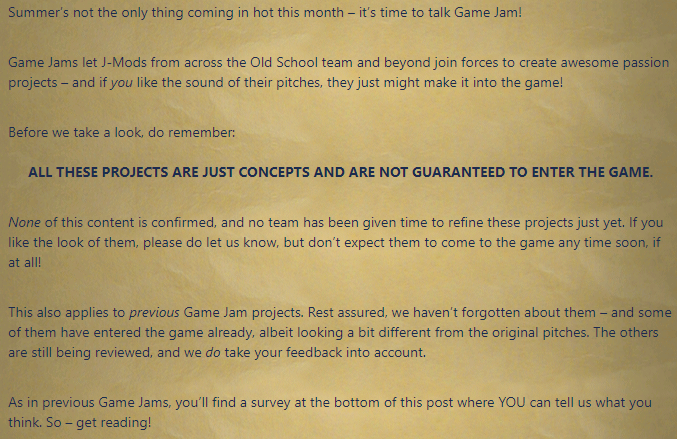
If you can't see the image above, click here

By Mods Elena, Nox, Hooti, Goblin, Halo and Pumpkin
We know the community loves a bingo, and so do we! ‘Bingo’ is a player-run challenge where teams work together to complete various feats of Old School daring on a grid, aiming to finish as many tiles as possible during the event. You might be fighting monsters, collecting rare items, gaining XP, and more, all in the hopes of a prize at the end! It’s a great way to bring a group together – but anyone who’s run a bingo event knows that organising it is time-consuming and validating the results can be tricky.
But what if you could host a bingo board in-game? For this Game Jam, we explored how we could implement this activity, and what possibilities it might open up…
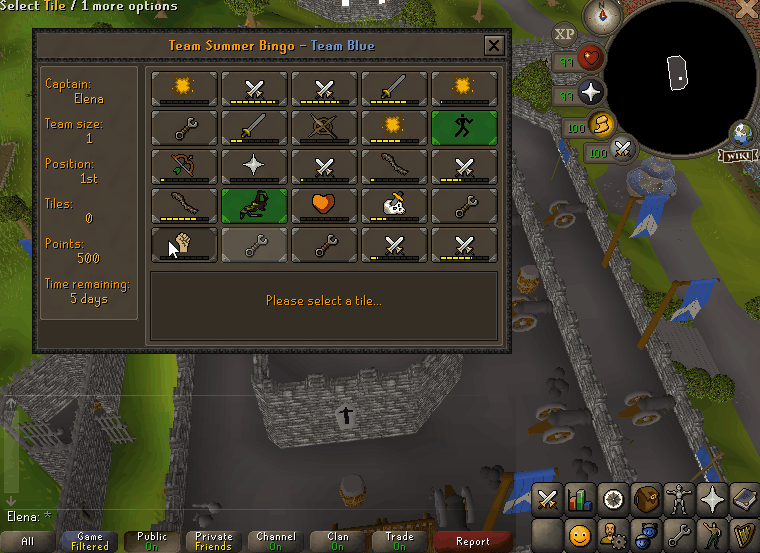
If you can't see the image above, click here
The in-game bingo feature would let you set up a grid filled with different challenges, like killing a certain number of monsters, gaining XP in specific skills, or getting a particular drop, or any drop from a group of items.
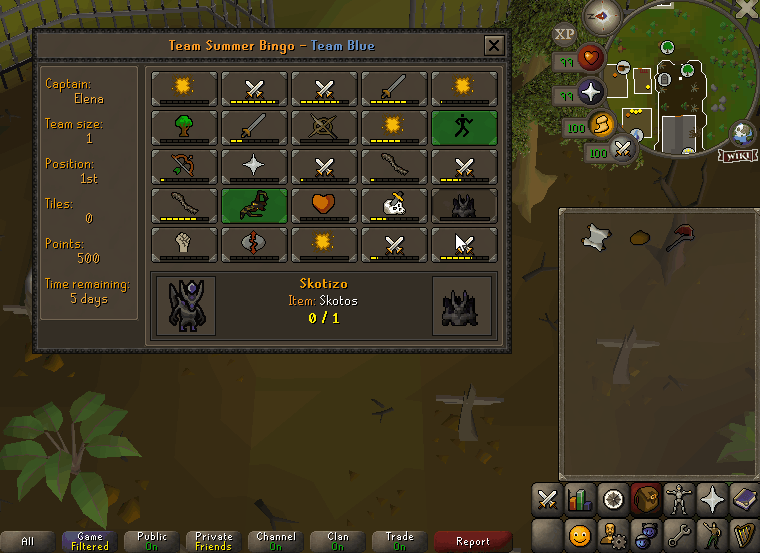
If you can't see the image above, click here
Once you achieve the task, tiles would be automatically completed – so no need to spend time verifying everyone’s boards!

If you can't see the image above, click here

If you can't see the image above, click here

If you can't see the image above, click here
We'd also like you to be able to edit the size of your grid, so you can run a shorter event or a longer grind.
By running it in-game, we'd also be able to look at providing an easy way to collect and distribute your prize pots, and potentially even use it for official or large-scale events!
What do you think? We'd love to hear if this would be helpful for you!

By Mods Jerv, West, Skylark, Harold & Rice
This project aims to step up the customisation game with a suite of new furniture and decor options! We'll share the star of the show first, which is the introduction of new PoH themes: Varlamore, Prifddinas, Canifis and the Wilderness!

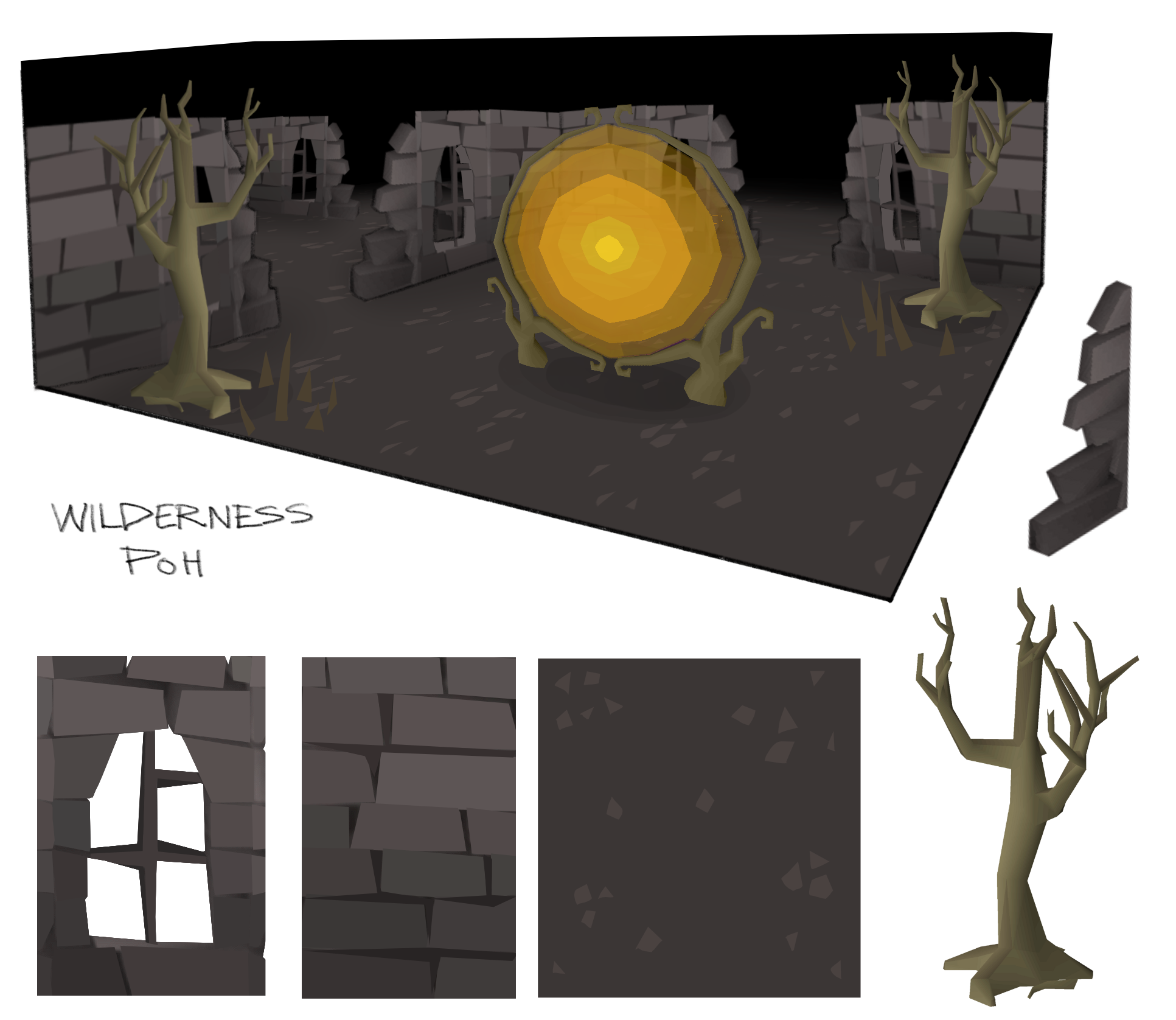
If you can't see the image above, see the Prif theme here & the Wildy theme here
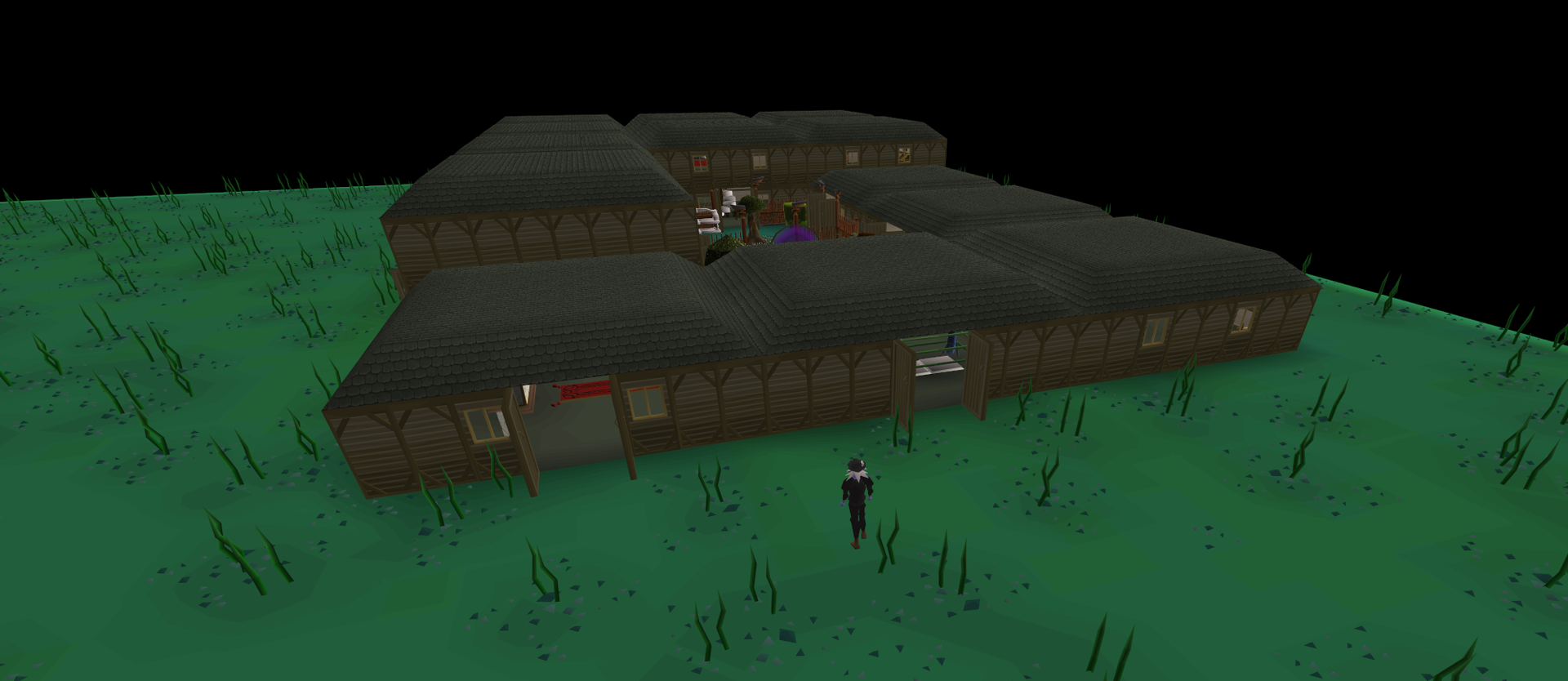
If you can't see the image above, click here

If you can't see the image above, click here
We’d also offer further customisation for commonly used rooms like the Portal Room, and ‘filler’ furniture like bookshelves, decoration spots, benches and rugs. Finally, we’ll be making clearer distinctions between the Altars, Combat Ring variations, and more skill-themed decor!

If you can't see the image above, click here

If you can't see the image above, click here
We also spent some time adding new animations to parts of the house that needed them – for example, thanks to Mod Harold you can finally spin the globe! Check out these other new and updated animations:


Click here to see the Original sitting animation vs New sitting animation

Click here if you can't see the Throne sitting animation
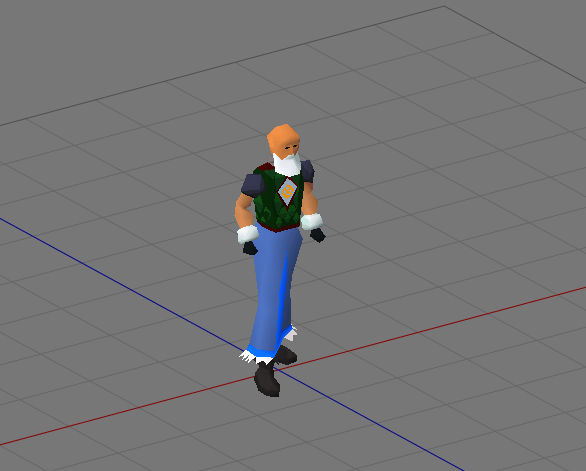
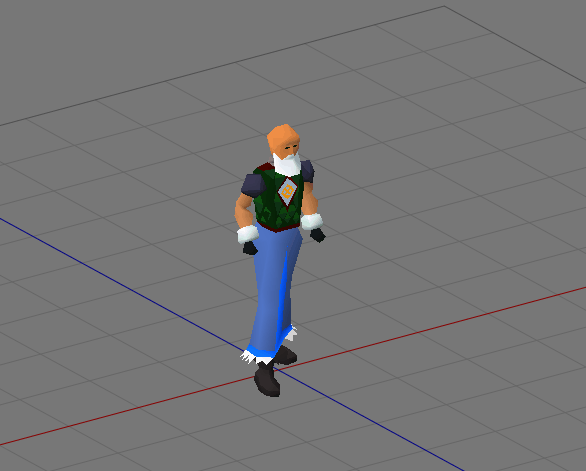
Click here if you can't see the Original chest opening animation vs New chest opening animation


Click here if you can't see the Original combat ring entry/exit animation vs Updated combat ring entry/exit animation
While most of us worked on the graphics side of things, Mod Rice dived into the code jungle and found ways to improve accessibility by revamping our code structure. Implementation-wise, we still need to work out what it will cost for the player to use these options – Construction level, cost of materials, and gating certain furniture behind in-game unlocks. We could really use your feedback for this next step, so let us know what you think in the survey!

By Mod Necro
Bank loadouts aim to provide a convenient way to change your equipment and Inventory with one click, and reduce the friction involved in gearing up.

If you can't see the image above, click here
We now have a proof-of-concept loadout system which lets you configure your preferred equipment sets and Inventory layouts, save them for later, then effortlessly switch between them as required.
The loadout system is accessed through the Bank, which means you will still have to regear and resupply in the usual ways. We can also look at a cooldown timer after combat or PvP to prevent the abuse of this mechanic.
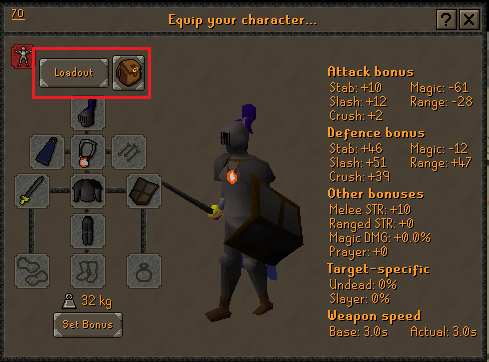
If you can't see the image above, click here
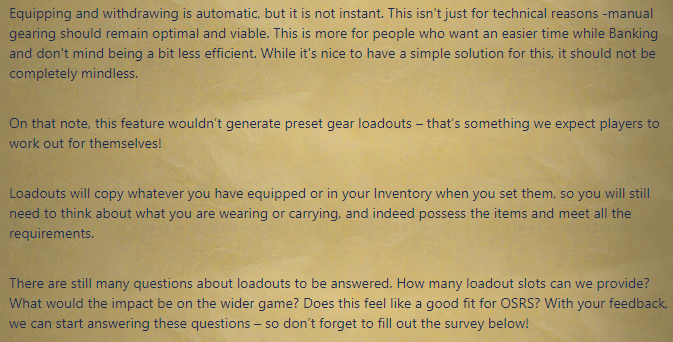
If you can't see the image above, click here

by Mod Enigma
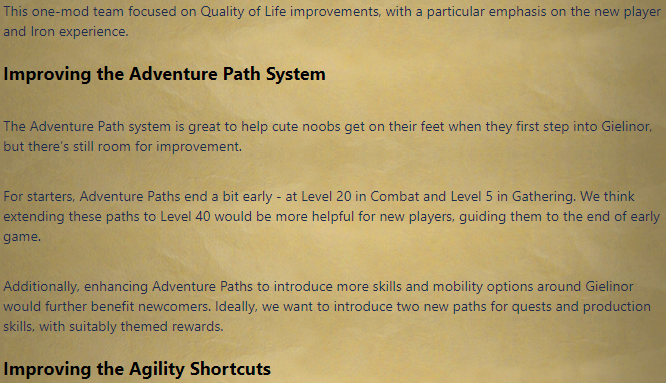
If you can't see the image above, click here
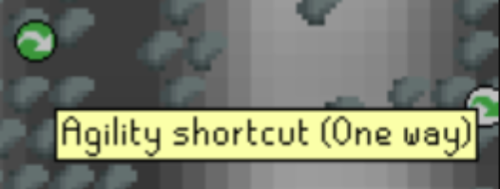
If you can't see the image above, click here
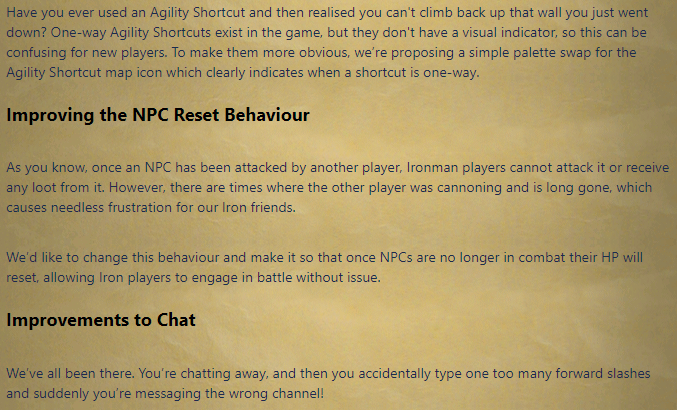
If you can't see the image above, click here
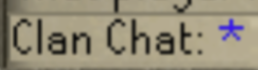
If you can't see the image above, click here
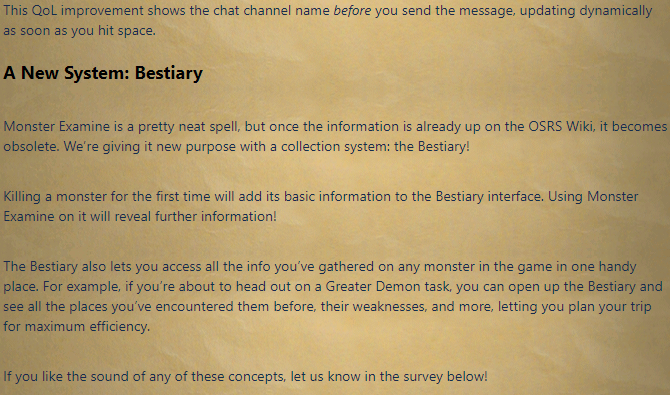
If you can't see the image above, click here

By Mods Tide, Shogun, Other and Errol
With Sailing on the brain, our intrepid crew set out to explore a couple of small island concepts!

If you can't see the image above, click here
Our first point of interest is the Deep Sea Fishing Platform. Surprise surprise, it makes for a fantastic Fishing spot, with manta ray, sea turtle, halibut and sunfish all ready to bite. Plus, intrepid anglers have the chance to collect Prawn Balls, which you can spend on the Angler Outfit or a new item, the Loaded Fish Barrel. When you crack that keg open, you’ll find fishy loot and, if you’re lucky, a special prize. Just make sure to wear a nose peg!
The Deep Sea Fishing Platform would also be home to Swarm Fishing, where you can catch random fish based on your level. But watch out – you may also encounter prawn invasions, salvage spots, and other threats!

If you can't see the image above, click here
Meanwhile, in the frozen North Sea, two Fremmenik brothers are primed and ready to serve you a Sailing challenge! Settle their contest, and they may be so impressed they’ll join your crew…
Let us know what you think of these fun fishy island ideas!

By Mods Husky, Curse and West
Up next: An absolutely Cloggers project which aims to improve the Collection Log!
An Interface Rework to Better Track Your Progress
Our first step was to update the Collection Log with a new interface which enhances the tracking experience. Don’t worry, it’ll be optional – the existing interface will still be the default.
Detailed Sections for Uniques
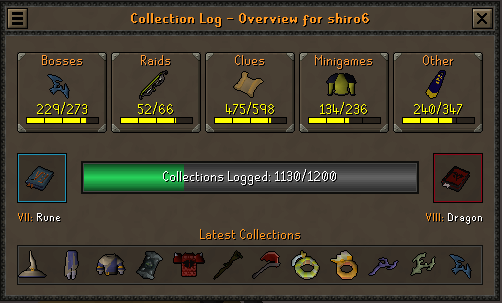
If you can't see the image above, click here
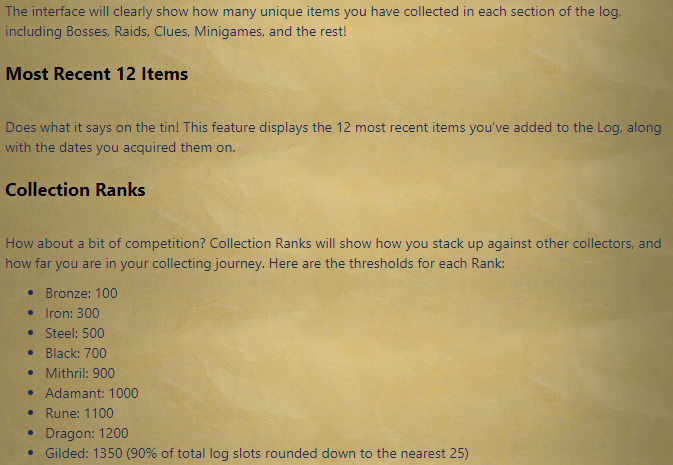
If you can't see the image above, click here

If you can't see the image above, click here
Attaining the next rank doesn’t just give you a smug feeling of superiority – you’ll also get a cosmetic staff and off-hand Collection Log, which will change appearance based on your Rank! Obtain yours from The Collector in Varrock Museum.
Collection Log QoL Updates
The updated Collection Log interface will offer greater flexibility and convenience. You'll be able to reposition and resize the log, allowing you to move it around your screen and adjust its size for a better view.
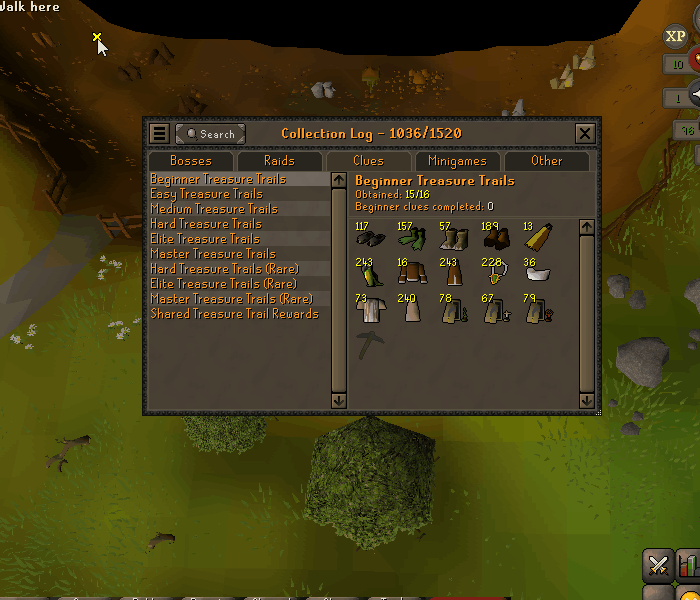
If you can't see the image above, click here
Collection Log HiScores

If you can't see the image above, click here
We’ll include your Collection Log progress in the HiScores, just as we do for skilling, bosses, and raids.
Collection Log Ironman Exceptions
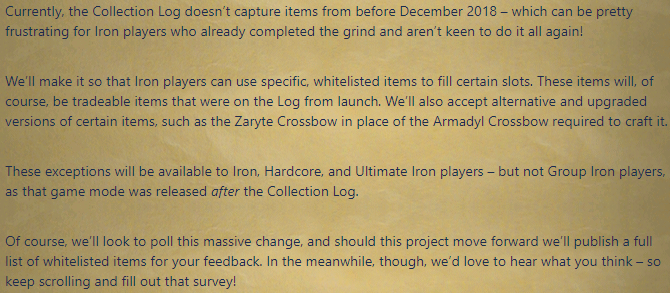
If you can't see the image above, click here

By Mods Ash, Halo, and Arcane
Continuing the QoL theme, this next project includes improvements for Banking:
- Allowing players to lock Inventory slots so that items aren't deposited from them when Banking.
- Updating the old Bank Deposit Box menu to fix the layout and usability snags.
Bank Deposit Box Revamp
This handy update will bring you a fresh new Deposit Box interface which is both intuitive and mobile-friendly.

If you can't see the image above, click here
Here, you’ll be able to conveniently deposit your worn Inventory without having to deal with the strange 7x4 Inventory from the previous Bank Deposit interface!
We’ve also swapped the ‘Deposit Worn’ and ‘Loot Bag Deposit’ icons, to stop you all misclicking and depositing all your gear by accident. You’re welcome!
Locked Inventory Slots
This will be a new option accessible both in the new Deposit interface and the Bank settings.

If you can't see the image above, click here
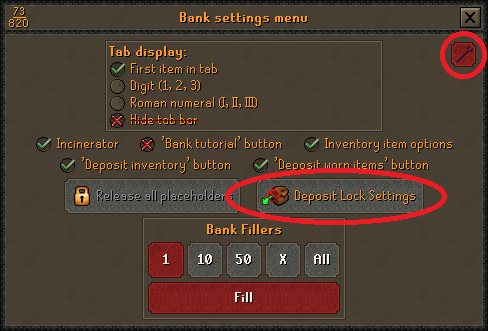
If you can't see the image above, click here
Here, you can lock and unlock your Inventory slots as you like, both via a right-click option (toggleable) or the more tap-friendly grid on the left.
If a slot is locked, the Bank or Deposit Box won't deposit items within that slot, even if you click it or deposit your whole Inventory by mistake. No more relying on Bank fillers!
One final bonus improvement: There will be a setting to set a predetermined quantity you want to deposit when using items directly on a Deposit box!

By Mod Manked
Old School RuneScape is all about forging your own journey – whether you’re still learning the game or setting forth with a new account build for an epic challenge. Over the last 11 years we’ve seen all kinds of account builds – but is there more we can do to help the community embrace new challenges?
Quest Experience

If you can't see the image above, click here
In the last year we’ve started letting you decide whether you want to receive quest XP rewards in the form of XP Lamps, so you don’t get any XP you don’t want. However, several older quests still don’t include this functionality and we’d like to change this. Adjusting these quests to give experience lamps would open up the ability to get quest capes at much lower levels – but we can still go further…
Quest Requirements

If you can't see the image above, click here
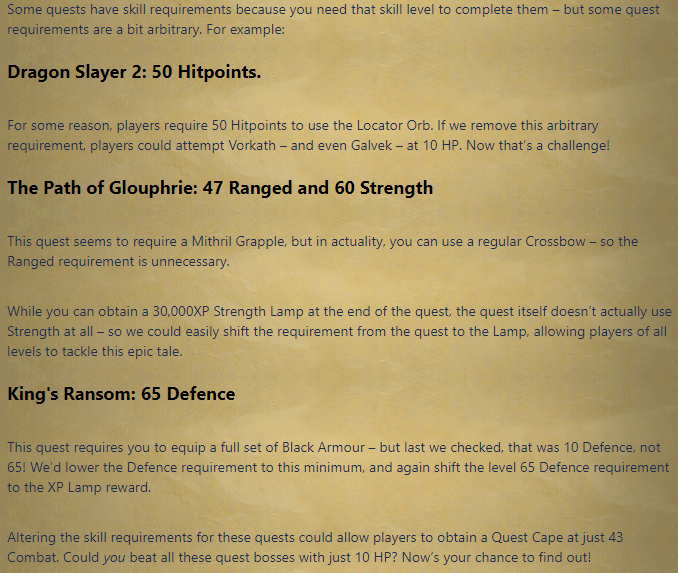
If you can't see the image above, click here
Chivalry
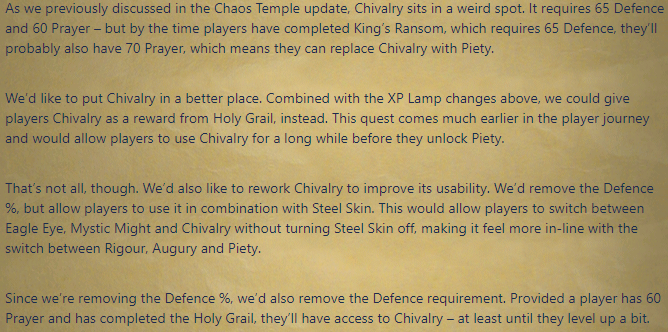
If you can't see the image above, click here

By Mod Manked
For his next trick, Mod Manked looked at increasing the variety of content on offer throughout the player journey…
1 Defence Perilous Moons Armour

If you can't see the image above, click here
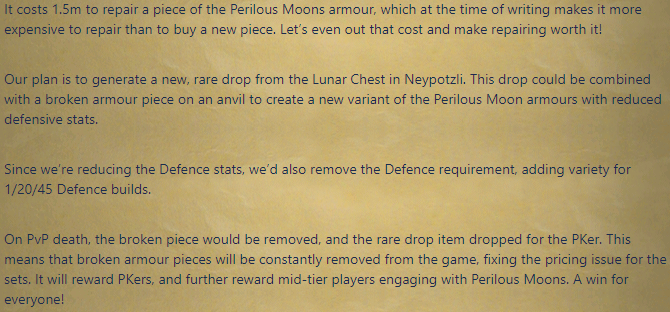
If you can't see the image above, click here
PvP specific Prayerbook
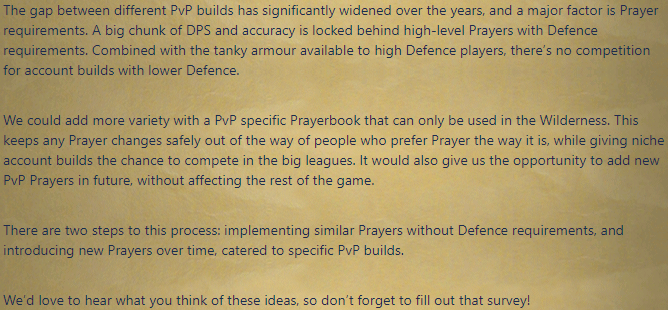
If you can't see the image above, click here

By Mod Lykos
Meanwhile, back at the Bank, this team has been working on a new and exciting feature that’ll make sorting a breeze. Introducing Bank Filters!
Bank Filters are a great little way to sort through your items. Mod Lykos has created an interface with two drop-down boxes at the bottom. The left lets you pick between resources and wearables and the right applies extra filters.

If you can't see the image above, click here
The categories on the left side are split up into Resources (covering things you’ll use in combat, or for skilling) and Wearables (anything you can equip). On the right side, you can select whether you want to view just tradeable items, non-tradeable items, or items that can be sold on the Grand Exchange. To clear your filters and view everything, just click the Reset button at the bottom right.
Each category is labelled with how many items of that category you’ve got and this feature works with tabs, so if you pick a tab, then the filters will only apply to the items in it. If you’d rather embrace the chaos and see no filters at all, you can always turn it off in the Settings menu.
These categories are not set in stone, so if you can think of anything else that would help you on your adventures through Gielinor, please let us know!

By Mod Freddie

If you can't see the image above, click here
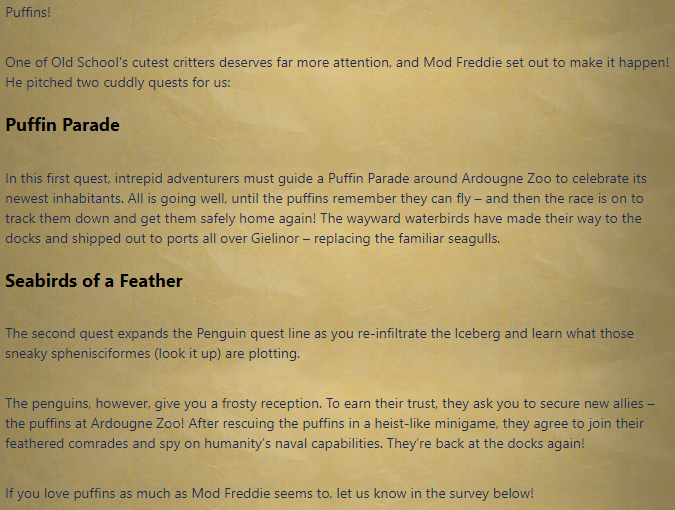
If you can't see the image above, click here

By Mod Rice
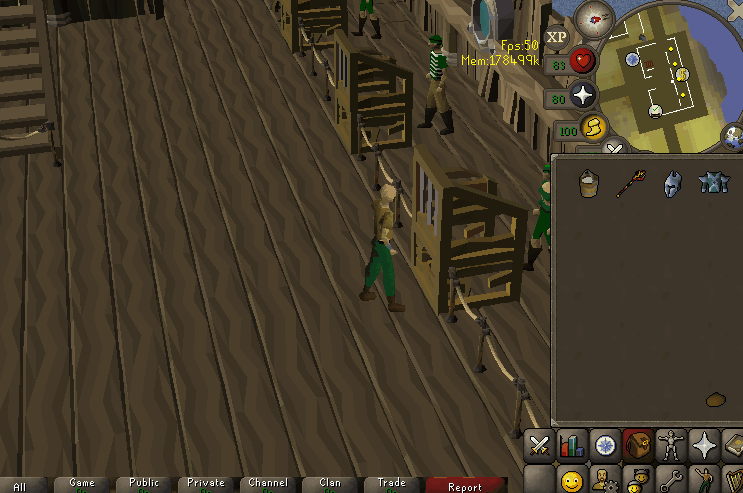
If you can't see the image above, click here
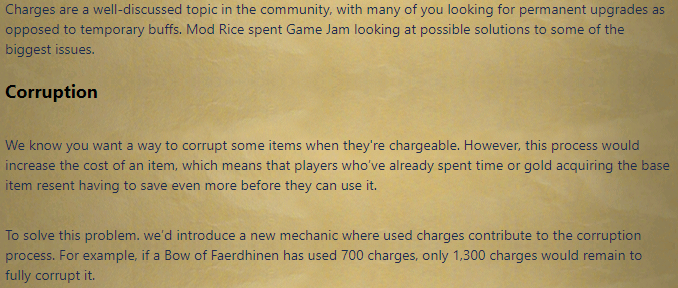
If you can't see the image above, click here
Maintaining Charges
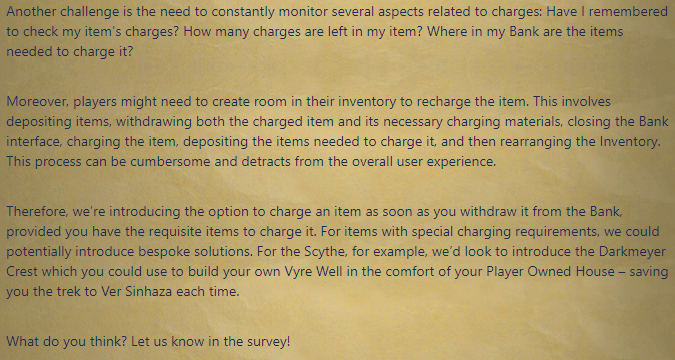
If you can't see the image above, click here

by Mods Lenny, Lykos and Kieren
This project aimed to bring QoL energy to the right-click menu!
Items in your Inventory can currently have up to five options, with ‘Use’ awkwardly shoved in the middle. Items you’re wearing can have up to eight options. Most of the time, this is fine – but we’ve got a couple of items that need more space.
With a bit of engine tech magic, we can now add submenus to the right-click menu! We’ve used this power to put a bit of polish on some iconic Old School items.
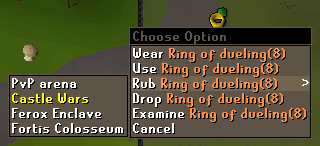
If you can't see the image above, click here
The Ring of Dueling gives you some handy teleports, but to use them, you need to select ‘Rub’ and go through a chat box menu. If you’re in combat and you get attacked, the menu gets cancelled, and you can’t teleport! Now you can just pick your destination right from your Inventory, without any gameplay pauses.
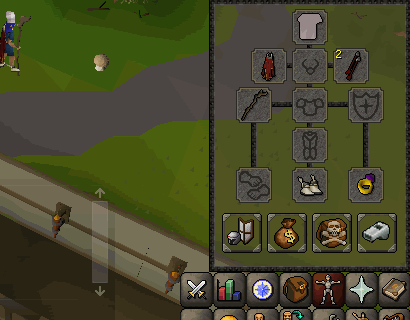
If you can't see the image above, click here
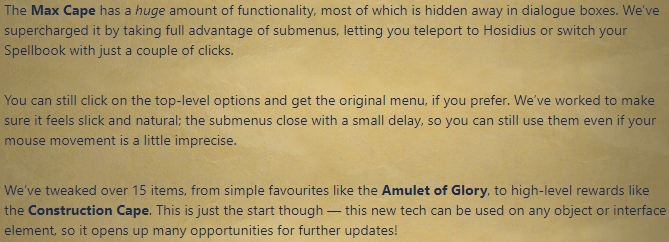
If you can't see the image above, click here
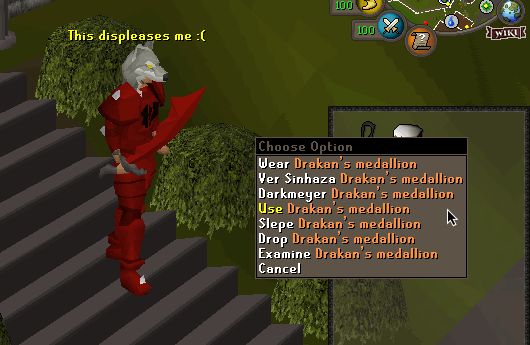
If you can't see the image above, click here
One last thing – we can finally move ‘Use’ from the awkward middle spot, so items like Drakan’s Medallion, the Enchanted Gem and the Pharaoh’s Sceptre have their special options listed together, with ‘Use’ and ‘Examine’ at the bottom, right where they should be.

By Mod Sarnie
Hello, fellow 'Scapers! Some of you may remember our very first Game Jam, where my passion project was an Official Trading Card Game for Old School.
Over the last two years I’ve continued to work on this project in my own time and you can visit the original Game Jam post for the low-down, but here’s a tl;dr. You play in a 1v1 battle using a character, which you’ll level up using various cards until you’re ready to defeat your opponent! At the same time, the Event Deck could change the tide of battle…

If you can't see the image above, click here
The biggest challenges in this final iteration were having too many resources for players to manage and trying to keep something unique about the game. After a lot of time and work, I’m happy to say that this latest version is the best spot the game’s been in!
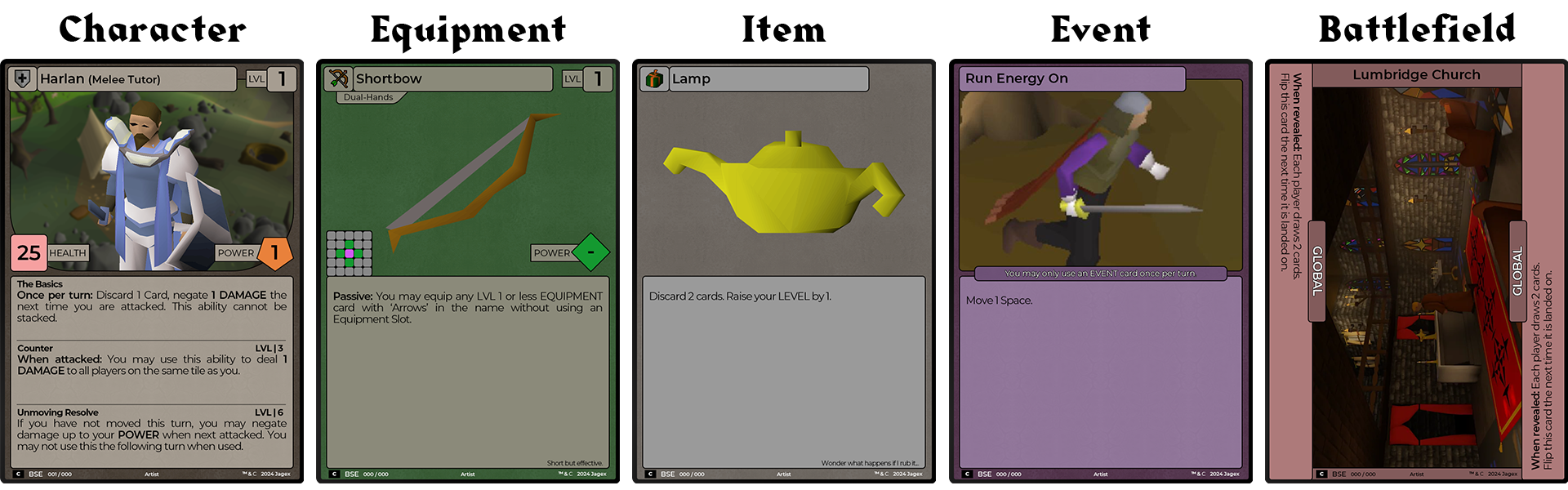
If you can't see the image above, click here
The big changes include:
- The introduction of Event Cards
- Changing from separate Skill Levels to a Character Type and Total Level
- Only one of any Equipment Card or Event Card in your deck
By far the biggest change is the introduction of the Battlefield. This part of the TCG is unique, as movement is rarely something you think about when playing cards. You and your opponent will create the Battlefield, shuffling four cards from your Battlefield deck to create a 3x3 grid of face down cards – leaving the middle space empty.
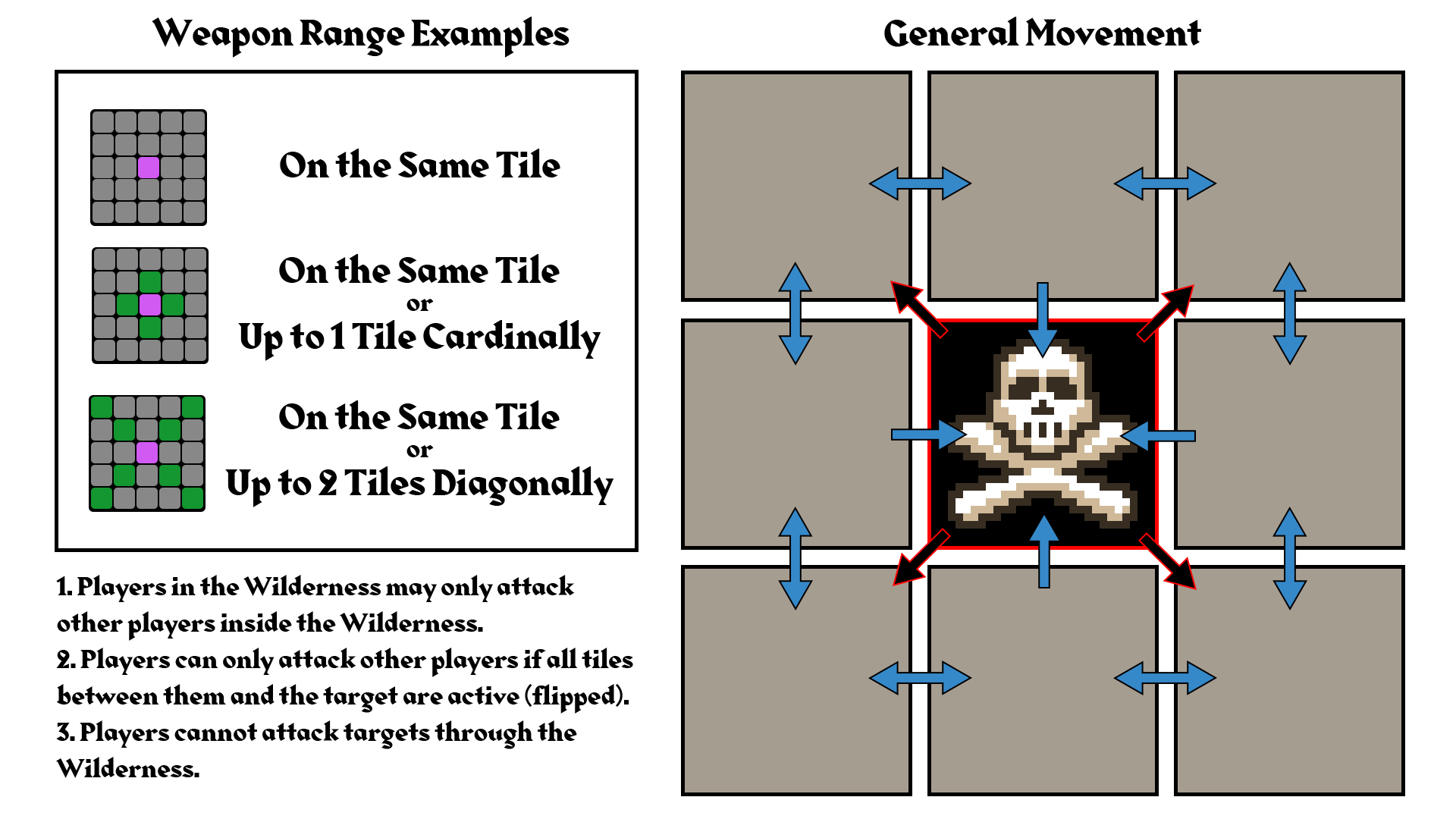
If you can't see the image above, click here
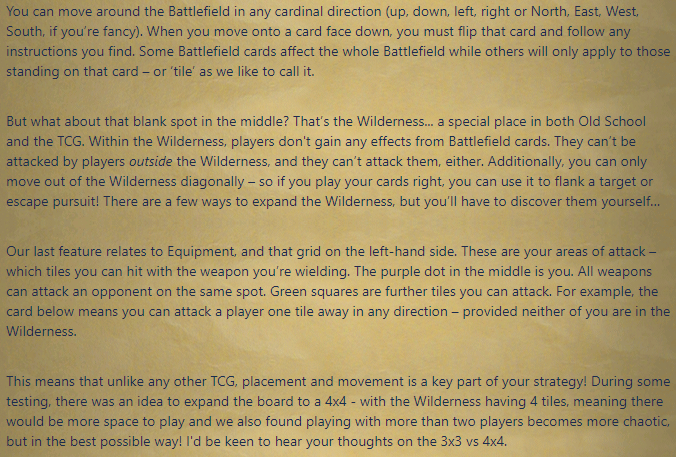
If you can't see the image above, click here
You can find a draft version of the current rules in this handy PDF. Feel free to reach out to try the Tabletop Simulator build or ask questions, I’m on X (Twitter) and Discord as JagexSarnie. Cheers!.

Click here if you can't see the survey.

Discuss this on the 2007Scape subreddit or the community-led OSRS Discord.
