 Spellbook Filters
Spellbook Filters
Toggle A toggle has been added for Desktop users, allowing them to disable the spell filter via a right-click on the Spellbook icon. It can be turned back on in the same way.

 Bounty Hunter Integrity Changes
Bounty Hunter Integrity Changes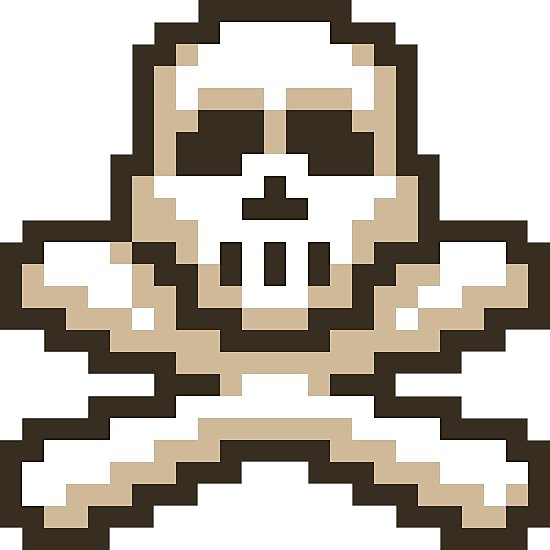
- To be able to receive a Mysterious emblem by killing your target, or as a drop from any player that is risking a Mytserious emblem, you must have one in your inventory. Killing any opponent without an emblem in your inventory will cause any emblems in the opponent's inventory to be lost.
- Mysterious emblems now have a seven second timer before being destroyed. This is to prevent players destroying them mid combat to spite their opponents.

- Players may now only skip their targets if they haven't been in combat with them within the last 15 seconds.
- Players may now skip their target for free and without adding to their "total targets skipped" if their current target is unskulled.
- Players may now skip their target for free and without adding to their "total targets skipped" if their current target does not have a Mysterious emblem in their inventory.
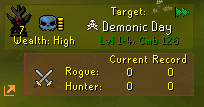
 General PvP Changes
General PvP Changes
 In Other News
In Other News- The PvP rota is switching over to Period B.
- A typo in the Herb sack description was fixed.
- A floating tile in the Volcanic mine was removed.
- Cutscenes in the Rum Deal quest are no longer partially covered by the chat box on mobile.
- Runecrafting skill capes and max capes are now accepted as a substitute for Chaos tiara and talismans by the tunnel during What Lies Below.
- Brine Rats now have a 1/128 chance of dropping medium clue scrolls.
- A typo in the Herblore skill guide was fixed.
- The examine text on Giant vials in the house on the hill was fixed.
- The recent restrictions on using Anglerfish and Energy Transfer have been applied to W45 DMM too.

Discuss this update on our official forums, the community-led 2007Scape Reddit, or the community-led OSRS Discord in the #gameupdate channel.
Mods Archie, Ash, Ayiza, Bruno, Curse, Ed, Gambit, Gee, Ghost, Kieren, Lenny, Lottie, Mat K, Maz, Munro, Nasty, Roq, Ry, Stone, Sween, Weath, West & Wolf The Old School Team